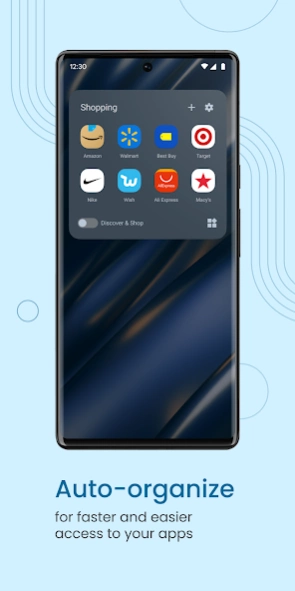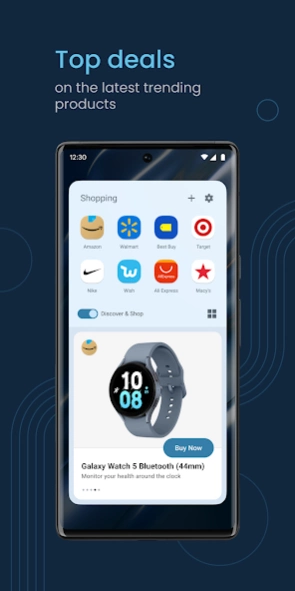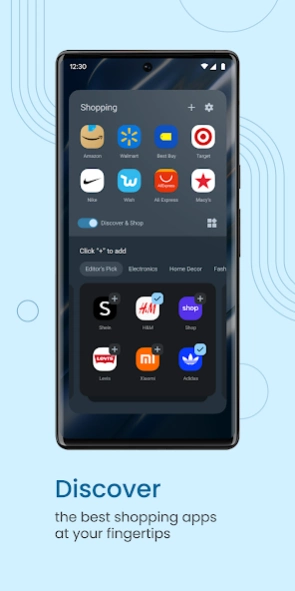Shopping Folder 1.10.3
Free Version
Publisher Description
Shopping Folder - One stop for all Shopping Needs - Apps, Deals and Collections.
The Swish shopping folder sits on your home screen and provides a natively enriched shopping experience for the smart shopper in you.
💯 Say goodbye to manual sorting: It identifies and auto-organizes apps of the same kind in one place to declutter your app tray. It makes them available to you on your home screen so that you don't have to go looking for that one app again. Easy and convenient access to all your favourite apps enabling you to get more done in lesser time.
🛍 Discover trending apps: It helps curious shoppers to discover trending and highly-rated apps. Trust your Folder to present you with a buffet of apps you are likely to use and curate your own drawer by picking some new ones you'd like to try out. Skip going to the Play Store; your Folder will install your selected apps in just one click.
😍 Add to cart, or not: Who said window shopping is just an offline thing? Indulge in browsing the best and hot-selling deals from top shopping apps, right inside your Folder. It lets you directly access great deals and discounts on hundreds of products sourced from trusted online sites. Don’t worry if something is too good to be true - we’ve done the vetting for you!
All of this goodness is enabled through a structured widget made by curious shoppers to bring out the smartest shopper in you. Move on from the manual Folder, get the experience now and unlock the true potential of your home screen with Swish Shopping Folder.
About Shopping Folder
Shopping Folder is a free app for Android published in the PIMS & Calendars list of apps, part of Business.
The company that develops Shopping Folder is Swish Apps. The latest version released by its developer is 1.10.3.
To install Shopping Folder on your Android device, just click the green Continue To App button above to start the installation process. The app is listed on our website since 2024-03-05 and was downloaded 1 times. We have already checked if the download link is safe, however for your own protection we recommend that you scan the downloaded app with your antivirus. Your antivirus may detect the Shopping Folder as malware as malware if the download link to com.mtshopping.folder is broken.
How to install Shopping Folder on your Android device:
- Click on the Continue To App button on our website. This will redirect you to Google Play.
- Once the Shopping Folder is shown in the Google Play listing of your Android device, you can start its download and installation. Tap on the Install button located below the search bar and to the right of the app icon.
- A pop-up window with the permissions required by Shopping Folder will be shown. Click on Accept to continue the process.
- Shopping Folder will be downloaded onto your device, displaying a progress. Once the download completes, the installation will start and you'll get a notification after the installation is finished.